NSPC Website
If a company undergoing a Deloitte audit owns securities, someone has to come up with a reasonable estimate of their value. Roughly 50 analysts with Deloitte’s National Securities Pricing Center field these pricing requests from Deloitte auditors in the field.
When we started this project there was an existing NSPC web application used to process these requests, but it had some problems:
• The most-accessed info was buried behind a home page dedicated to announcements and boilerplate messaging.
• Information on users’ pricing requests was split into separate tables according to the type of security and the status of the request, making the search for a specific request difficult if it wasn’t where the user was expecting it to be.
• The screen used to intitiate new requests was a third-level screen accessed via a not-very-visible link.
• Users were also asking for an integrated messaging system so that important request-related communications weren’t lost in the clutter of Outlook inboxes.
The application had three user groups: auditors, analysts and a handful of system admins, a group that partly overlapped the analyst group. At this time it was expected that requests would be created and answered on desktop computers.
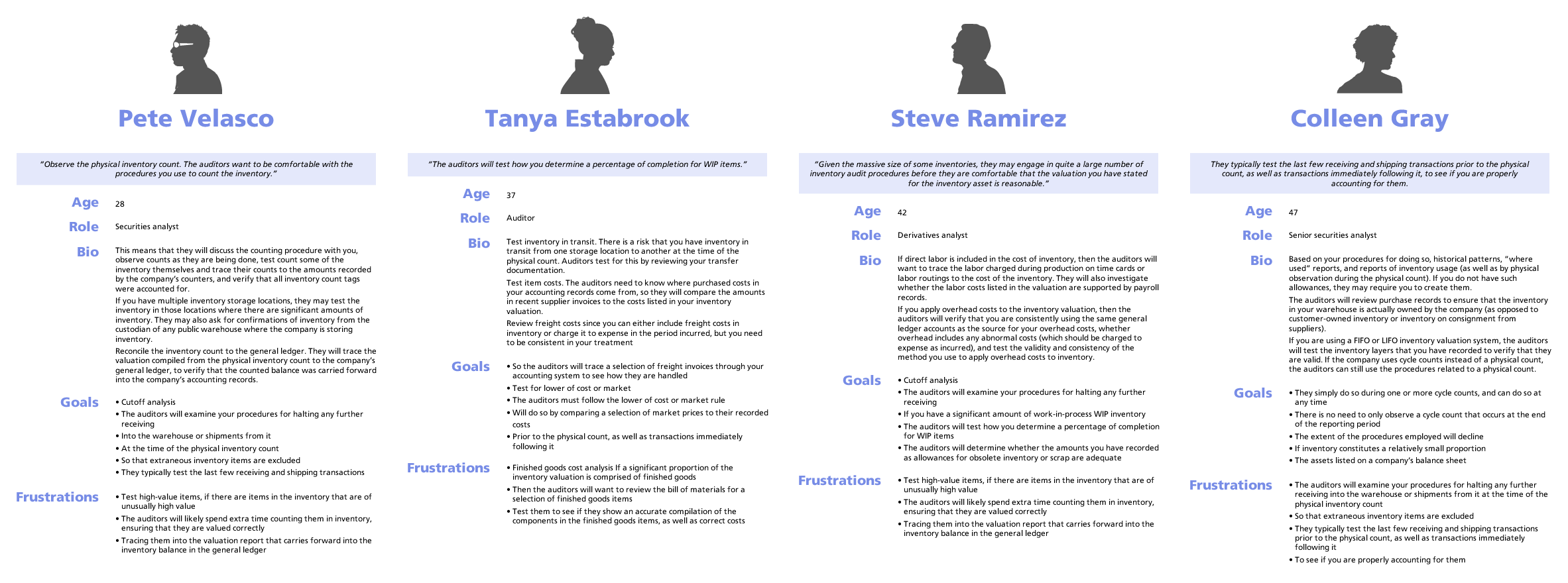
A. NSPC Personas
The four main user types on the NSPC site.
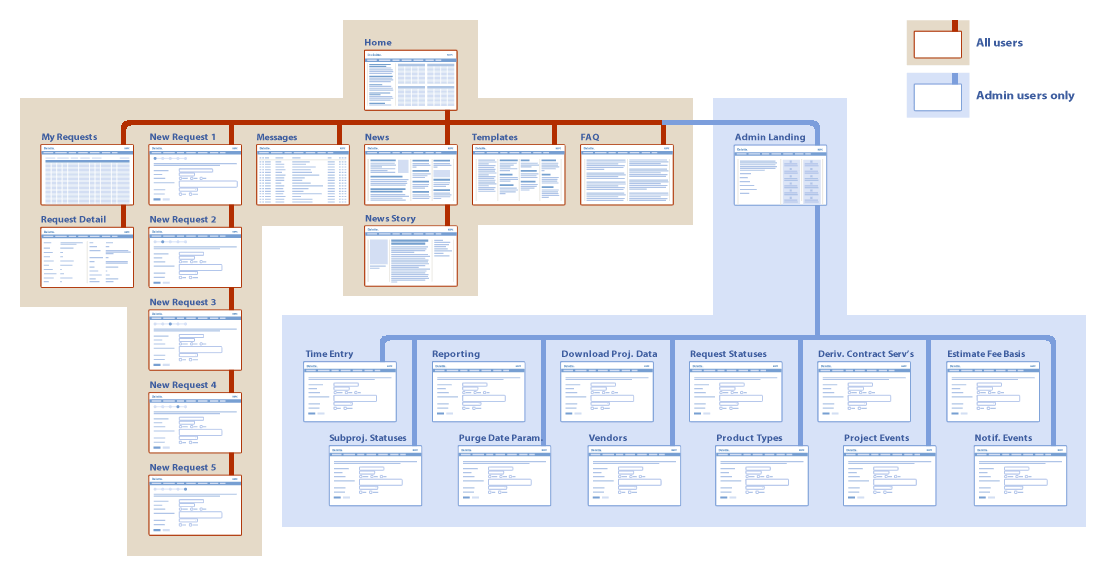
B. Site Map
Not quite the final version of the site...the Notifications screen and several admin screens were added a bit later as the site evolved.
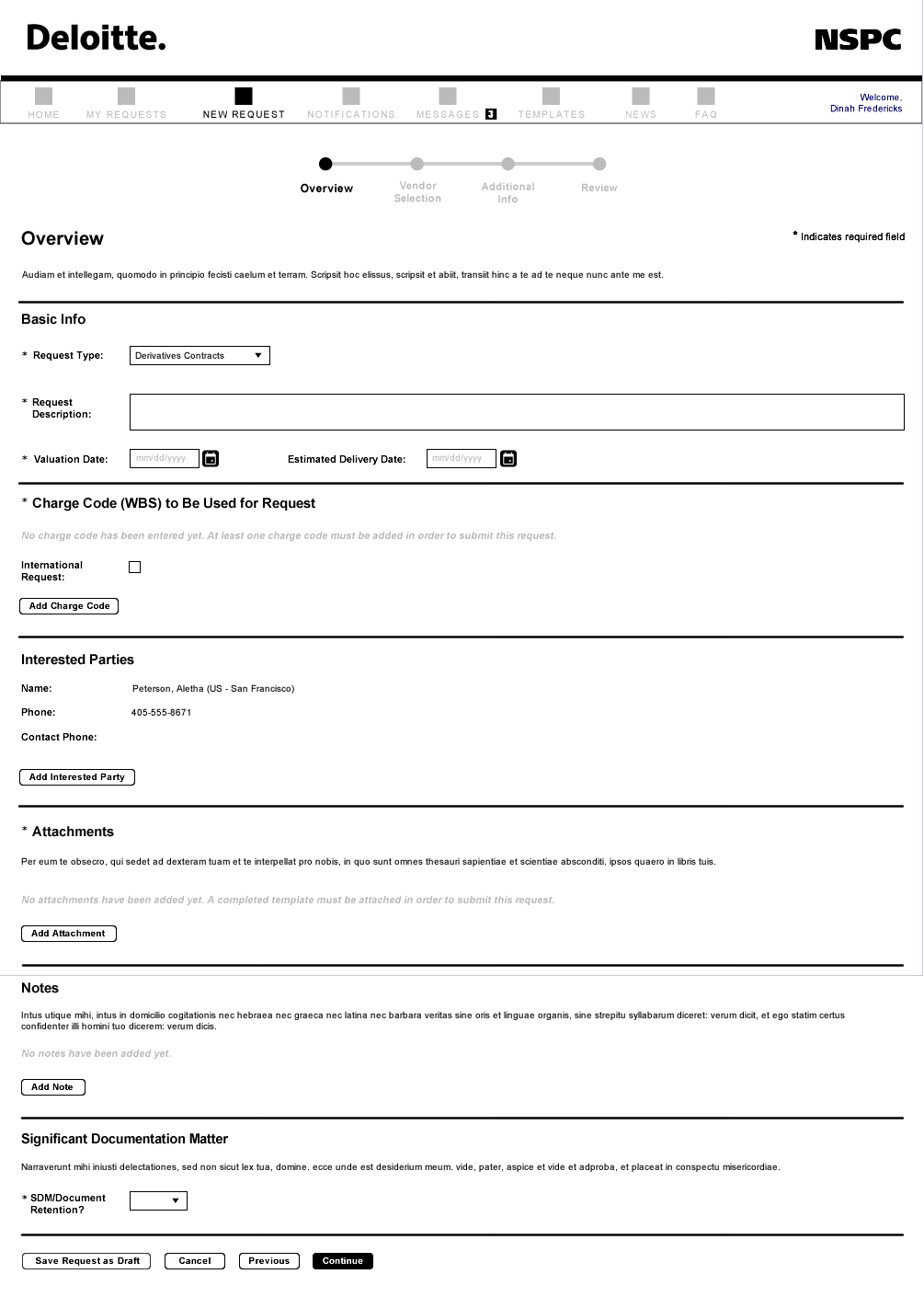
C. First New Request Screen
A detailed wireframe of the first New Request screen, Overview. It's part of a four-page flow that captures all the info necessary to initiate a pricing request.
By hiding as many fields and sections as possible until they were required, especially the "add" modules, we managed to make the form much less daunting. Selections made in the Request Type menu change some of the fields displayed below.
I created a full set of wireframes for the project, some of which were eventually turned into full-color comps.
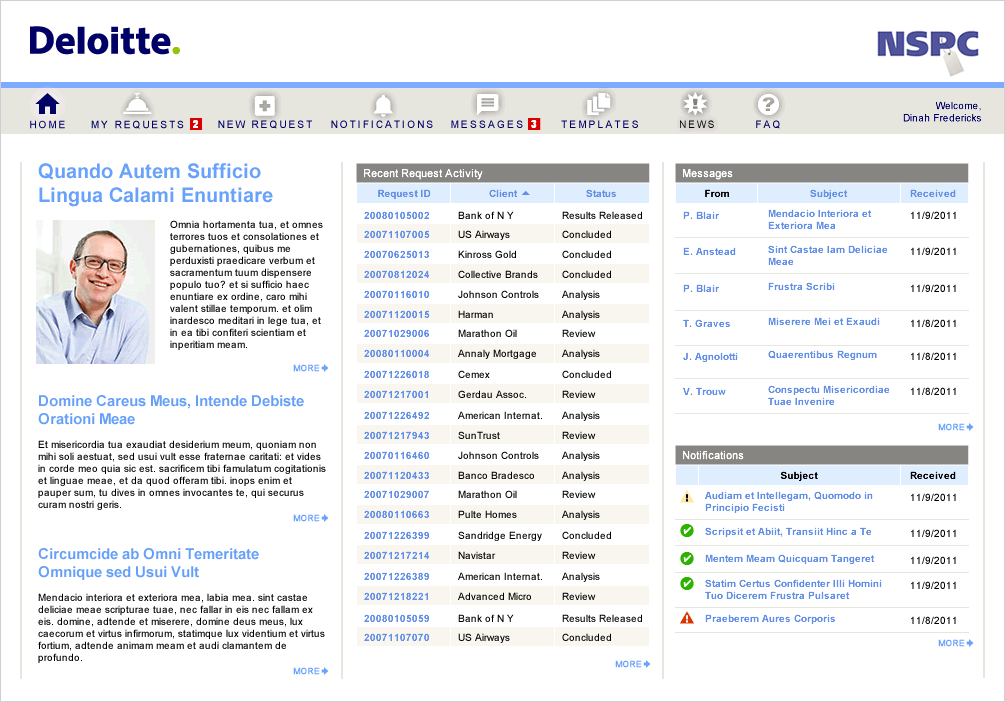
D. Home Page Comp
The home page serves as a dashboard, surfacing data from the three most-accessed sections of the site. The three tables present summaries of recently modified recent requests and new notifications and messages, with links to their corresponding screens. Reserving a third of the page for NSPC-related news and announcements was a stakeholder requirement.
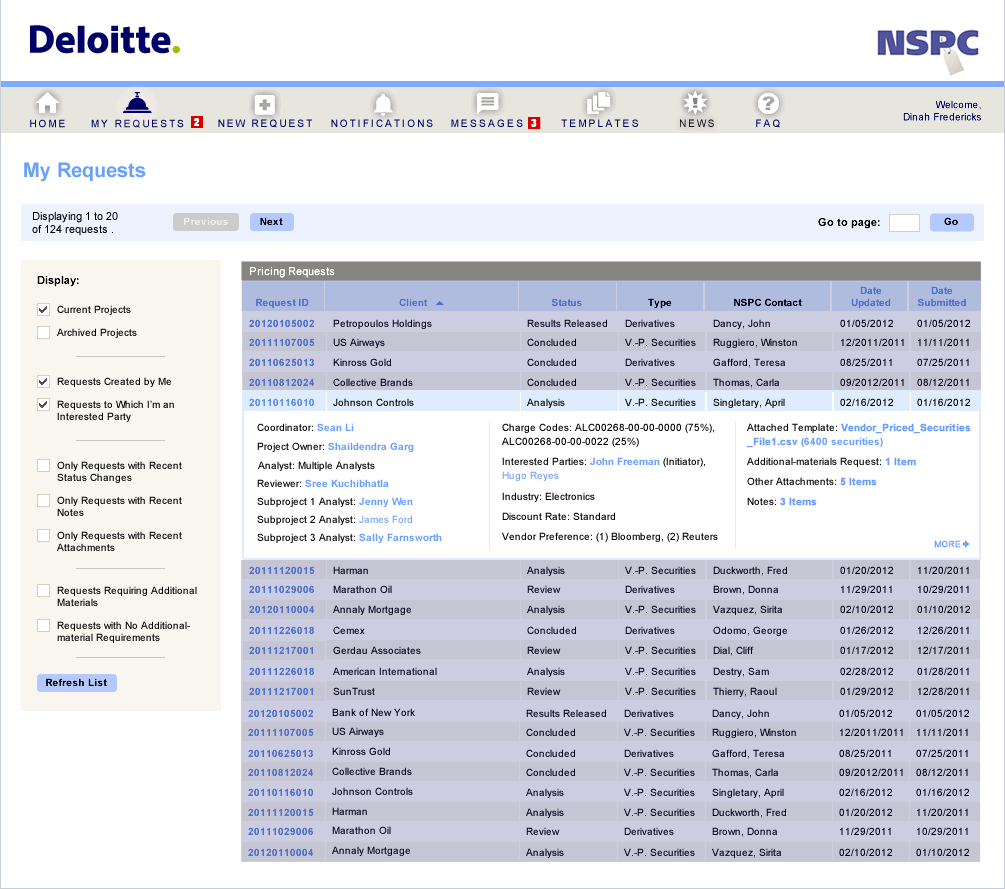
E. My Requests Comp
A view of the My Requests screen showing a request row that has been selected and expanded, revealing detailed info. The rest of the table has been disabled until the row is deselected. Clicking either the request ID or the MORE link takes the used to a page dedicated to that request. Clicking any of the hyperlinked names takes the user to a contact page for that person.
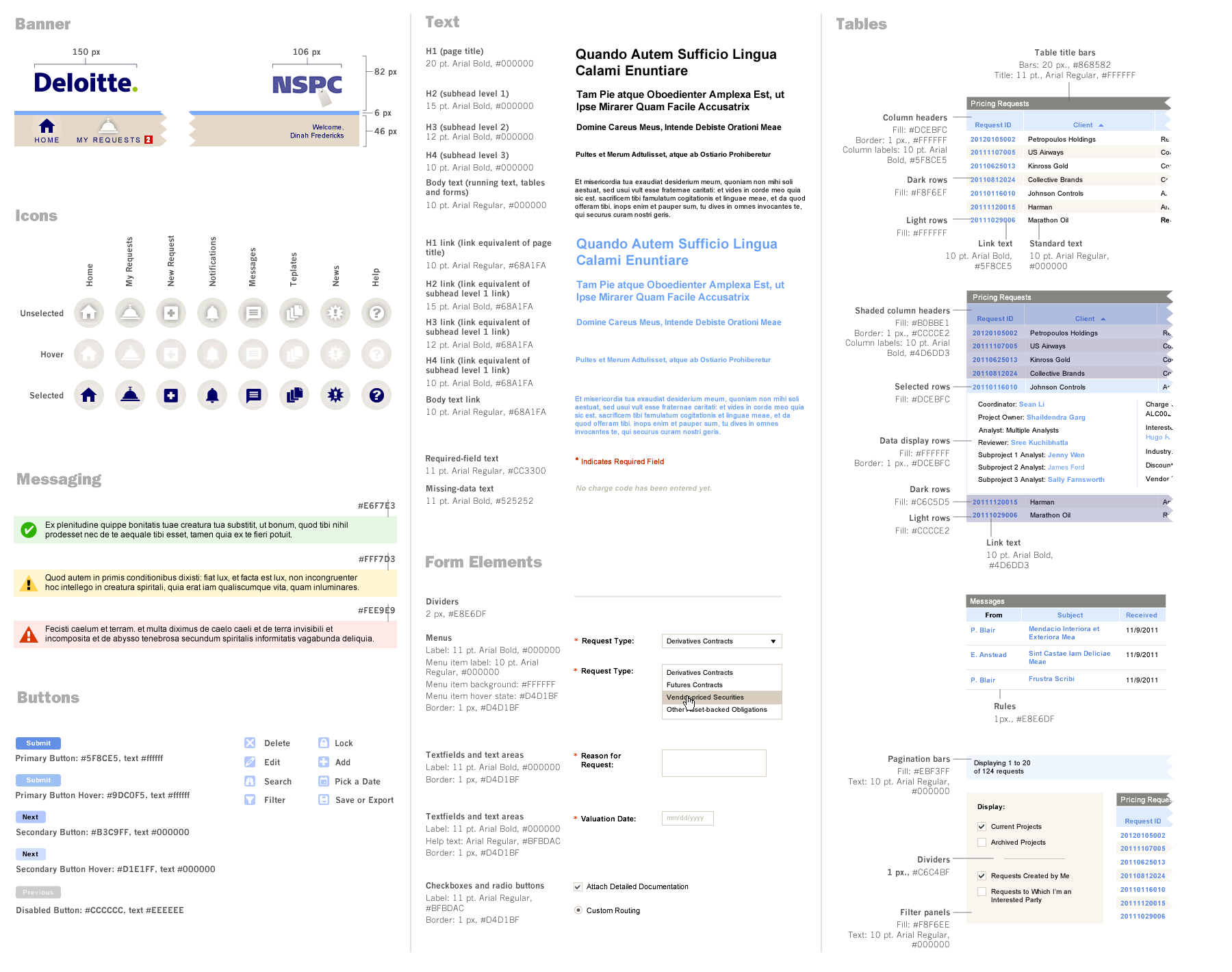
F. Style Guide
Just prior to the start of coding, I documented the site for the offshore development team.

