eDRMS for Audit Website
Deloitte's electronic document retrieval and management system. This design replaced an earlier, much simpler SharePoint site.
The main design consideration for this site were (1) accessing and distinguishing among the huge number of similarly named archives users might have access to and (2) the loose and randomly accessible nature of the main flow, Archive Working Papers. While an archive would mostly move through the steps in the flow chronologically, audit team members needed the ability to edit data on or add data to any step right up to the time of final submission.
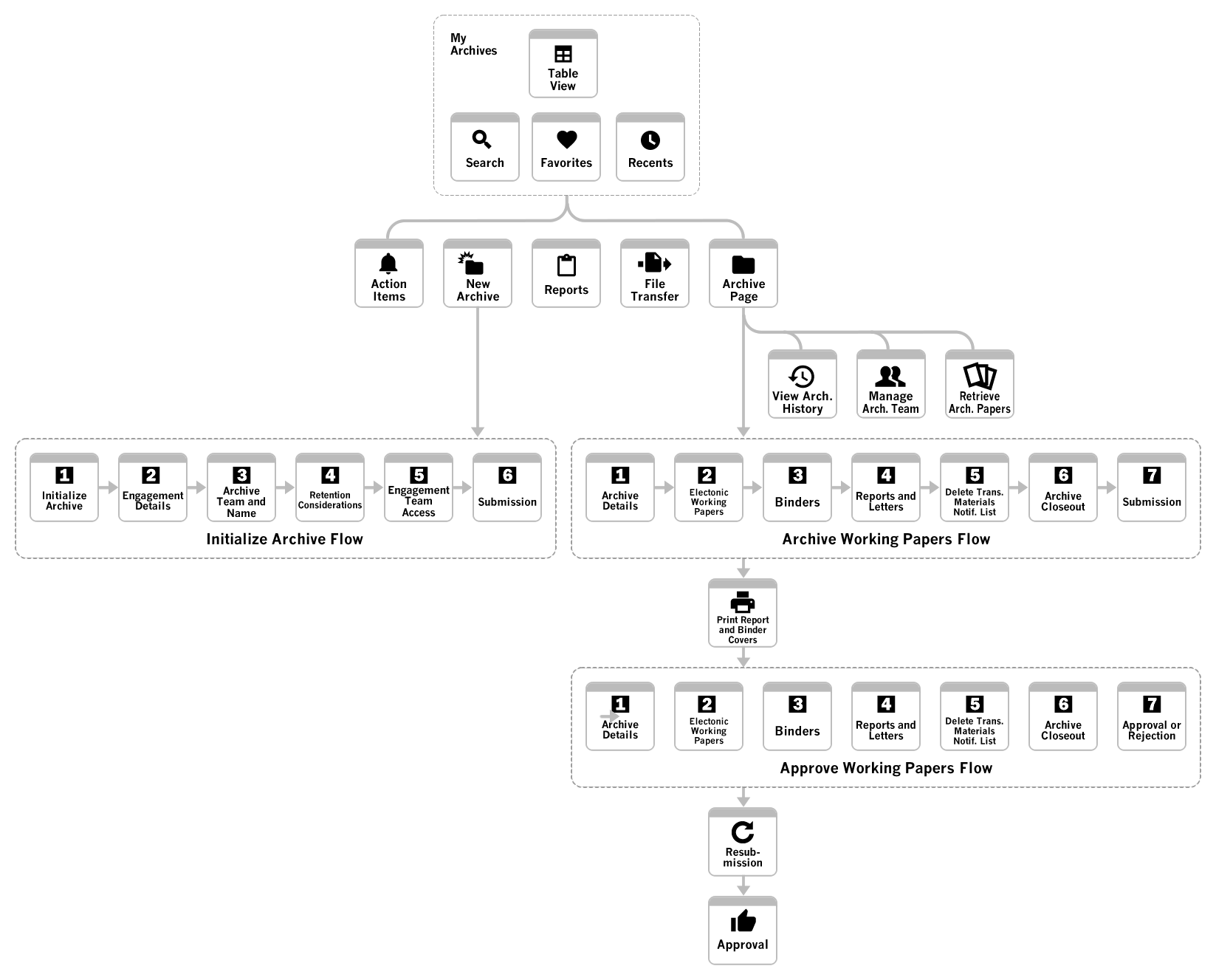
A. Site Map
The site had an interesting structure, encompassing three separate flows and a number of ad-hoc pages. An archive first has to be initialized in the Initialize Archive Flow, usually by the archive manager. This requires entering some basic information and creates what is essentially a digital container for future use. The archive normally sits empty for some time while an engagement progresses, but eventually the audit team begins adding documents in the Archive Working Papers Flow. When the archive manager think the archive is complete, they submit it to the archive approver, usually a director or partner, kicking off the Approve Working Papers Flow.
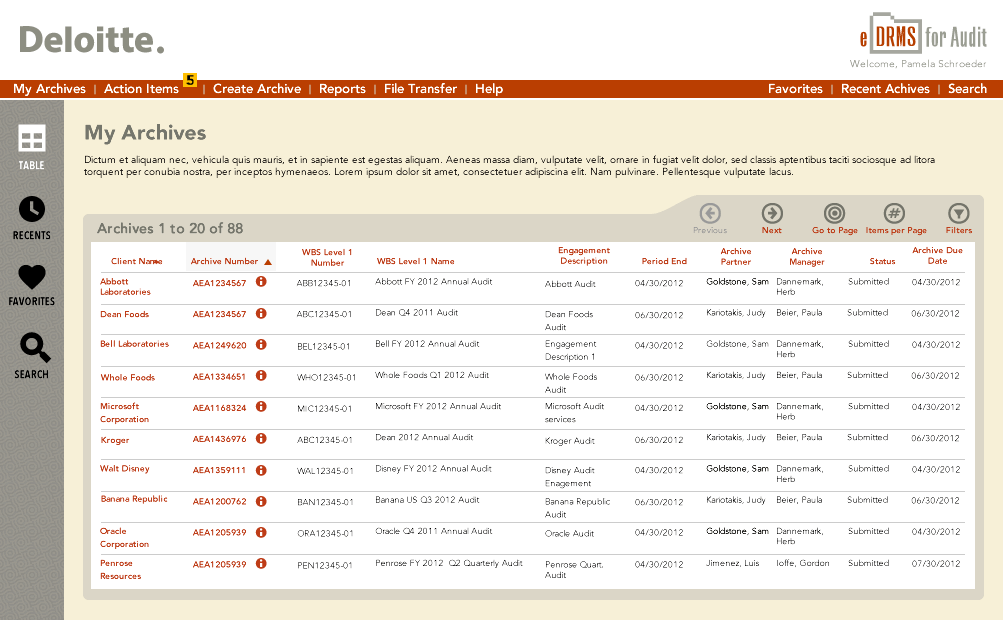
B. My Archives Comp
The My Archives screen served as a home page for the site. Here archives can be located and accessed via a table view, saved favorites, a dynamic list of recently viewed archives, or search functionality. Favorites, recents and basic search are also available from the menu bar throughout the site.
Clicking the Go to Page, Items per Page or Filters buttons causes the required fields and buttons to be displayed. Archive numbers are linked to archive pages and and client names to client pages.
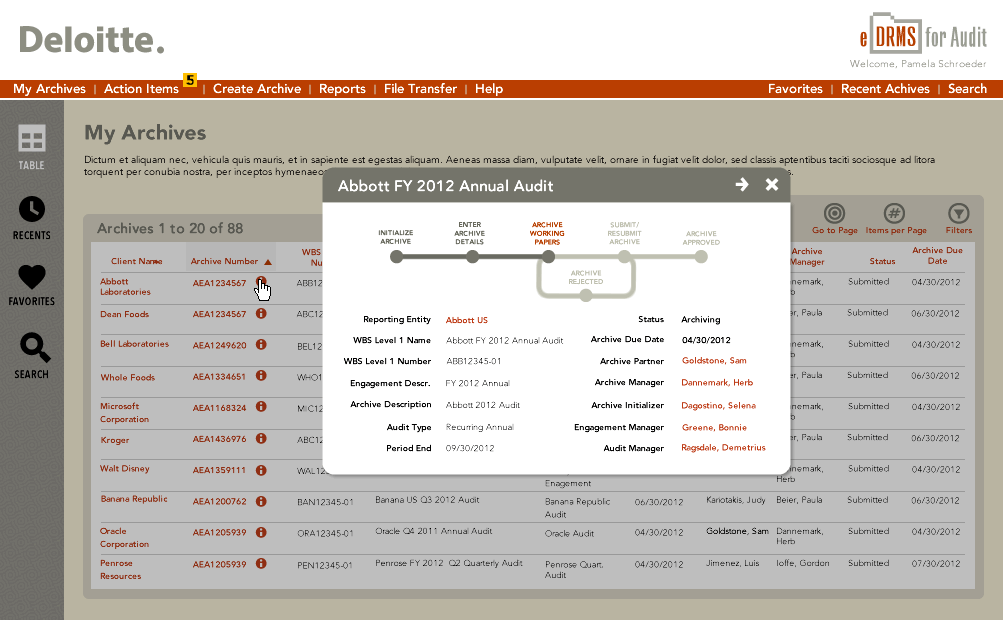
C. My Achives Comp, Archive Detail View
Clicking the info button displays more detailed archive information. The amount of archive data exposed here is more than is shown in the table, but less than is available on the dedicated archive page. Many users have access to thousands of archives, so having multiple ways to access and search for archives was critical. Previewing data is useful for quick reference purposes and for distinguishing many similarly and sometimes confusingly named archives.
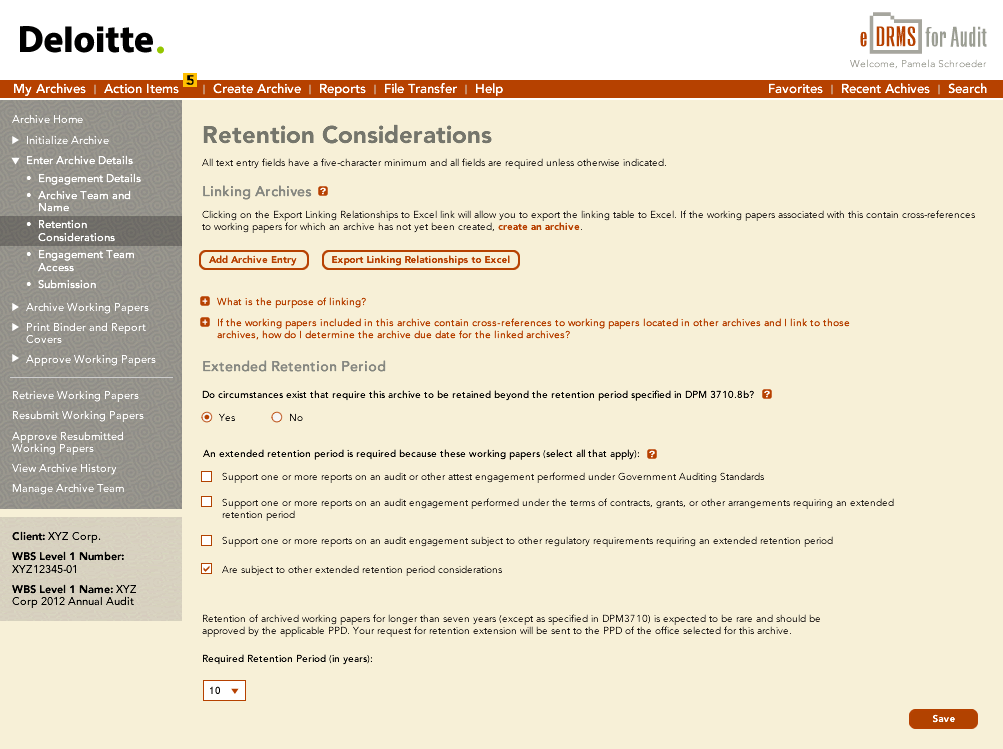
D. Retention Considerations Page
Clicking on a hyperlinked archive number takes the user to an archive landing page, and from there they can click into any step of the flow. Multiple people can contribute material to an archive and the contributions aren't always made in a predefined order, making for a very loosely structured flow.

